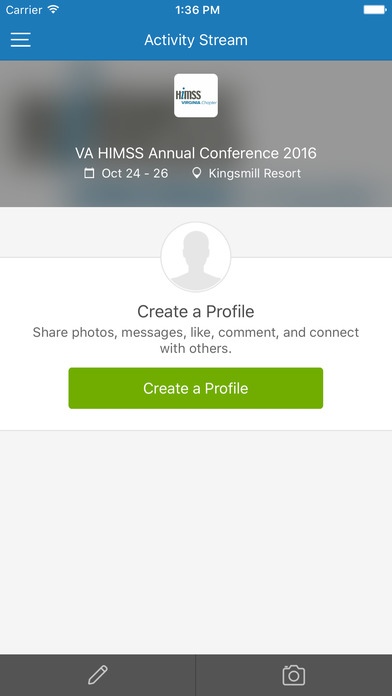VA HIMSS Annual Conference 16 1.1
Free Version
Publisher Description
VA HIMSS 12th annual conference will be held October 24-26 at the scenic Kingsmill Plantation located in Williamsburg Virginia. Join us on Monday, October 24, 2016 as we kick off the conference focused on the digital transformation in healthcare. Our format provides exceptional insight and unique opportunities to participate in many open discussions. We will be featuring panels of industry leaders that will share their thoughts on how the industry is evolving and those organizations that are influencing, adapting and leading the way. We will once again feature highly anticipated keynote speakers and host our ever popular CIO, CTO and CMIO/CNIO roundtable discussions. These panel discussions focus on key initiatives and innovative efforts around the theme of our conference and promise to be even more exciting this year. We will kick things off with our 5th Annual Scholarship Golf Tournament. The Virginia Chapter of HIMSS is dedicated to furthering the advancement of Health IT education. All proceeds from our Annual VA HIMSS Scholarship Golf Tournament will be directed in support of scholarship opportunities to deserving students throughout the Commonwealth of Virginia.
Requires iOS 8.0 or later. Compatible with iPhone, iPad, and iPod touch.
About VA HIMSS Annual Conference 16
VA HIMSS Annual Conference 16 is a free app for iOS published in the Office Suites & Tools list of apps, part of Business.
The company that develops VA HIMSS Annual Conference 16 is KitApps, Inc.. The latest version released by its developer is 1.1.
To install VA HIMSS Annual Conference 16 on your iOS device, just click the green Continue To App button above to start the installation process. The app is listed on our website since 2016-09-22 and was downloaded 4 times. We have already checked if the download link is safe, however for your own protection we recommend that you scan the downloaded app with your antivirus. Your antivirus may detect the VA HIMSS Annual Conference 16 as malware if the download link is broken.
How to install VA HIMSS Annual Conference 16 on your iOS device:
- Click on the Continue To App button on our website. This will redirect you to the App Store.
- Once the VA HIMSS Annual Conference 16 is shown in the iTunes listing of your iOS device, you can start its download and installation. Tap on the GET button to the right of the app to start downloading it.
- If you are not logged-in the iOS appstore app, you'll be prompted for your your Apple ID and/or password.
- After VA HIMSS Annual Conference 16 is downloaded, you'll see an INSTALL button to the right. Tap on it to start the actual installation of the iOS app.
- Once installation is finished you can tap on the OPEN button to start it. Its icon will also be added to your device home screen.